While wandering the Eastern Sierra around Bishop and Mammoth, Darlene and I came across a high vantage point along the Owens River Gorge overlooking a bald eagles nest – with chicks! We came back the next morning and waited around a couple of hours – long enough to see the second parent eagle bring back a meal to feed the chicks:
Author: Chris
Virtual Reality Is…
Virtual reality is… freakin’ amazing. (At least with the new, very high resolution HP Reverb G2… see my hardware details below.)
Let me try some words first…
It’s a truly astounding and engrossing experience – an incredible, brain-fooling trick: you put on the headset and immediately you feel like you are physically somewhere else. Rationally you know that you’re still sitting or standing in your room at home, but as you look around and up and down and see and hear this entirely different environment, rendered perfectly in sync with your head movements, it’s utterly convincing that you’re somewhere else. Maybe you’re standing on top of Mt. Everest or hanging in space over the Earth. It’s not at all like looking at a screen, or even a 3D movie. It’s like being somewhere else.
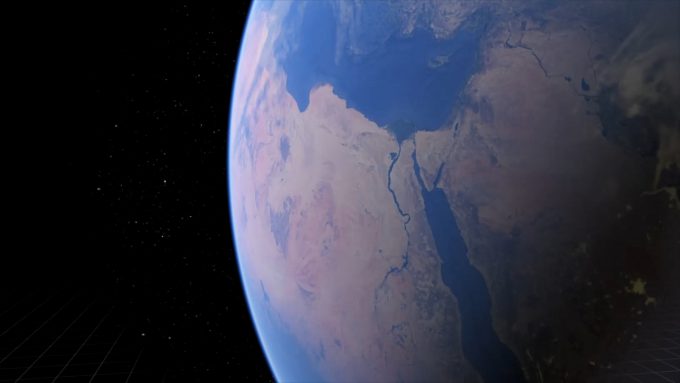
Yes, you’re wearing this contraption on your head. Yes, you know you can just remove the headset and see again the room you’re really in. And yet, part of your brain is fooled. You hold up your hands in front of your face and you see a virtual set of hands and they move and turn in sync with your physical hands. Just standing and turning around makes you feel like you’re there but then you take some steps, some actual physical steps in the real world – and you find yourself moving in this virtual world. It suddenly becomes all the more convincing and all the more of your brain is fooled.
You crouch down and look around and your perspective changes to match. You reach down and “pick up” an object off the virtual floor. You can’t feel it but you can turn it over in your hands, and can set it on a table or throw it across the virtual space with a simple, natural motion. You step to the edge of a balcony and look over the side and feel the threat of vertigo. You turn away and approach a door, reaching out for the handle and physically pull the door open, looking into the next room. It’s dark as you step inside, so you take out your flashlight and shine it left and right into the corners of the room, trying not to be caught by surprise.
You see a zombie wake and turn towards you, moaning and shambling towards you. He’s just a dozen virtual feet away as you grab your pistol and raise it to fire – discovering you’re out of ammo. Unlike any game played on a flat screen, you feel like you’re actually in the same space with this menace bearing down on you. You have to resist the instinct to physically back away – or to turn and run in panic, yanking out the cord between your headset and computer. Instead you hold your ground, reminding yourself that this creature so clearly coming at you isn’t real. You eject the empty magazine and physically reach over your shoulder with your other hand to grab a new clip out of your virtual backpack, slip it into the gun, pull back on the slide – not button presses mind you, but physical hand gestures – and then quickly aim (actually raising your arm, no thumbstick or mouse movement) and let off several shots at the zombie to fell it. And yeah, don’t be surprised to feel an elevated pulse or quickened breath after dealing with an intense scene. The immersion is just crazy amazing. And it’s really easy to forget yourself and try to lean on a bannister or a table and get a sudden rude reminder that there’s nothing really there to support you.
Of all your senses, most notably touch is missing. You can’t feel the wall or door that blocks your way, objects that you pick up have no weight to them and what you always feel underfoot is the familiar floor of your home. Each of these do break the illusion, remind you that you’re in a simulation. But just sight, sound and natural physical gestures go a long ways to providing an amazing array of virtual experiences: from defending a castle against animated invaders by shooting arrows with a virtual bow to using a giant slingshot to aim and launch talking cannonballs for maximum destruction in a giant warehouse in Valve’s The Lab, sitting in the cockpit of various airplanes, flying over detailed renderings of any part of the entire world and through live simulated weather in Microsoft’s new Flight Simulator, exploring the frightening dystopian world of Half-Life: Alyx, fighting off walking zombies and leaping headcrabs, or simply walking around the Mos Eisley Cantina from Star Wars or the streets and shops of Stormwind from World of Warcraft.
Okay, how about some video…
I’ve been blown away by what it’s like to experience virtual reality right now and I’ve been itching to share the experience with friends over the past few months, but of course we can’t get together with the pandemic still going strong. So I’ve put together a video to share some of the experiences – even though a video can’t come anywhere close to conveying what it’s like to actually be immersed in virtual reality. It’s the same difference as actually physically being somewhere versus watching a video recording of someone else being there, but here goes anyway:
A collection of VR experiences
What I demonstrate in that video is the default Steam VR home environment, Google Earth VR, MS Flight Simulator, Valve’s The Lab, Half Life: Alyx, I Expect You to Die, Superhot VR, a World of Warcraft environment and a bunch of Steam VR environments: Enterprise bridge, Hobbit house, Mos Eisley Cantina, Sno Champ and a robot boxing ring.
There’s still so much more to try though: Asseto Corsa car racing sim, Star Trek Bridge Crew co-op simulation, The Room VR puzzle game, Elite Dangerous space sim, The Climb 2 extreme climbing game, Earthlight NASA Spacewalk sim, Keep Talking and Nobody Explodes cooperative challenge, DCS World WWII flight battle sim, Fruit Ninja VR, Star Wars Squadrons space sim, No Man’s Sky, Fallout 4 VR, Borderlands 2 VR, Detached puzzle sim in space, Down the Rabbit Hole puzzle adventure, some short Portal-based experiences, lots of interesting environments to explore, etc.
See more here about Microsoft’s new Flight Simulator: Flying All Over the Planet
Hardware: HP Reverb G2 VR headset and controllers
It was the promise of VR with Microsoft’s new Flight Simulator that pushed me to look into getting a proper PC-based VR system. I’ve tried a couple of inexpensive headset shells in the past that let you use your phone’s display and it’s motion tracking ability to get a taste of VR, but that was nothing like this.

What I decided to buy was the new HP Reverb G2 based on its incredibly high resolution displays: 2160 x 2160 for each eye. The result is that you can’t see the pixels or any sort of “looking through a screen door” effect and the image quality is much improved over older headsets, particularly in the center portion of your view.
That’s a challenge with all VR headsets though: the need for lenses to project the image so that your eyes are focusing on an image a meter or two away rather than the actual physical display that’s only a couple of centimeters away. This lens introduces chromatic distortions that make the outer areas much less clear than the center portion. In addition, to leave room for eyeglass wearers, the lenses and displays need to be mounted a little bit away and this in turn limits the apparent field of view. You end up feeling like you’re looking through ski goggles or some very wide binoculars. Different headsets will make different trade-offs in lens quality and field-of-view versus expense. HP here has managed to get some very high resolution displays with decent lenses into a fairly inexpensive full kit.
The audio on this headset is great too, borrowing the speaker design from Valve’s more expensive Index headset: the speakers sit completely off of your ears, unlike headphones, adding to the overall comfort.
The Reverb’s controllers are a bit of a compromise though: in order to eliminate the need for externally mounted tracking modules, the Reverb G2 has four outward-facing cameras to track the position of the controllers. It works okay, but it definitely has blind spots and can’t always tell where the controllers are. Plus these Windows Mixed Reality-style controllers aren’t able to track individual finger positions like the Valve Index controllers. Even better, the Index controllers strap around your palm, leaving you free to make grasping motions without having to hold on to the controllers.
I’m using the HP Reverb G2 with my 2019 16″ MacBook Pro and an external GPU case, first for a 5700 XT but now a 6800 XT, one of the latest high-powered graphics cards. To use the Reverb, I have to boot into Windows (via Boot Camp, doesn’t work under Parallels) but it works well and provides access to all of the many Steam VR-compatible titles as well as Oculus/Rift-exclusive titles via Revive.
Other Hardware: Valve Index headset and controllers
I’ve now had the opportunity to try the older and more expensive Valve Index system. It has a much lower resolution 1440 x 1600 for each eye and it definitely shows in comparison to the Reverb G2. There’s a fairly obvious “screen door” effect where you can see the fine grid of pixels and things just aren’t as clear and crisp. On the other hand, it can display a wider field of view than the Reverb G2, which is nice. It was also interesting to discover that the Reverb G2 is more comfortable to wear than the older Valve Index. It’s lighter and more secure on your head without being tight and it doesn’t cramp your nose. One thing I prefer on the Valve Index though is the ability to adjust the field-of-view by turning a dial to move the lenses closer or farther away.
The Valve Index depends on a set of external base stations to track the controllers and help track the headset – which certainly isn’t as convenient as systems that do “inside out” tracking from the headset itself. In addition, I wasn’t aware that the base stations emit a constant high frequency whine. Initially this was very bothersome but this seems to have improved with a firmware update and isn’t noticeable anymore.
It’s actually possible to hack together a system for using the Valve Index controllers with other headsets (like my Reverb G2). This can give you better hand tracking and full finger tracking but it’s pretty fiddly and requires a lot of setup – plus I’ve found that the training and calibration that allows this hack to work can get messed up and require reconfiguring things all over again. At times I’ve gotten frustrated with trying to make it work and just gone back to the original Reverb G2 controllers, no hacks or calibration required.
Animating Old Photos
I just tried out this new deep learning tech, Deep Nostalgia, on a couple of old photos of our parents. You give it an old still photo and it generates a “Live Photo” animation from it – pretty freaky:
Joshua Tree and the Mojave Desert
After the long delay in building out the van due to Covid-19 shutdowns, keeping indoors from the widespread smoke and wildfires, dealing with several pet health issues (and emergency), then more Covid lockdowns across the state, we were finally able to take the Traveling Cat Adventure Van (II) out on a week-long maiden voyage. We headed south to Joshua Tree National Park and the Mojave National Preserve, away from the storms and snow in the mountains.
All the campgrounds across the state had been closed until recently and not surprisingly, all the campgrounds were already booked up in Joshua Tree and the first-come, first-serve sites filled by Thursday afternoon when we arrived. Not a big deal though as there is dispersed camping allowed in the BLM land just north of the park in and around the Coyote Lake dry lake bed. As the nearest national park to the greater Los Angeles area, Joshua Tree was already fairly busy on Friday but turned crazy busy on Saturday so we moved on to the much quieter and deserted Mojave National Preserve on Sunday.
The van proved to be super comfortable and worked well for the two of us and the cats, including having to hunker down multiple nights in the midst of heavy wind storms. We can easily see spending any amount of time (weeks or months) traveling and living out of the van. And with the smaller size, it’s so nice to be able to easily go and park anywhere, unlike the previous 25-foot Leisure Travel Vans RV.
Skiing Through a Pandemic
In mid-January, we migrated up to Tahoe to spend a few weeks in the snow. Darlene didn’t feel up to skiing with her current hip and ankle issues so I was just skiing solo, going out every other day while she kept busy at the house.
All of the resorts have implemented rules to keep folks from spreading the virus, like face coverings and social distancing around the lifts and resort, but of course you still see the usual sampling of not helpful behaviors. I went to Alpine Meadows and Squaw Valley on the quiet mid-week days and Homewood on busier days – around weekends and fresh powder days – so it was possible to avoid lift lines and sharing lift chairs. (Sharing a six-person chair with one other rider seemed fine though.) I planned on Northstar a couple of times, but one day the pass was closed due to a big rig slide out and the other day I saw how the required parking lot bus was loading up with people and decided to go elsewhere – plus it would seem that they’re insisting on loading solo riders every other seat on the chairs. I’m not so keen on that despite the open air.
Started out with limited snow and seriously hard frozen stuff anywhere off the groomed runs from several weeks of warm weather but happily we then got a cold front and multiple heavy snows (5+ feet) over a week or two. Lots of powder to play in. Meanwhile, back at the house, we “relocated” a series of squirrels over a couple of weeks but I’m not sure we’ve caught the culprits living inside the vaulted ceiling.
Two Giants Meet in the Sky
Jupiter and Saturn meet in the sky… it’s a conjunction! Their closest appearance will be right after sunset today, December 21st, 2020. Here’s the view 10 days ago on December 10th and they’re about the moon’s width apart:

Clouds obscured the view off and on Monday evening (Dec. 21st), but it was still visible at times:

Here’s the view through an 8″ Schimdt-Cassegrain type telescope on the 20th:

I combined three different levels of exposure above to mimic what you see with your eye through the telescope because a single camera exposure just blows out Jupiter and Saturn to make the moons visible. (Note the view is also inverted left to right in a Schimdt-Cassegrain telescope due to the final angled mirror in the light path.)
Here’s video of all three nights through the telescope:
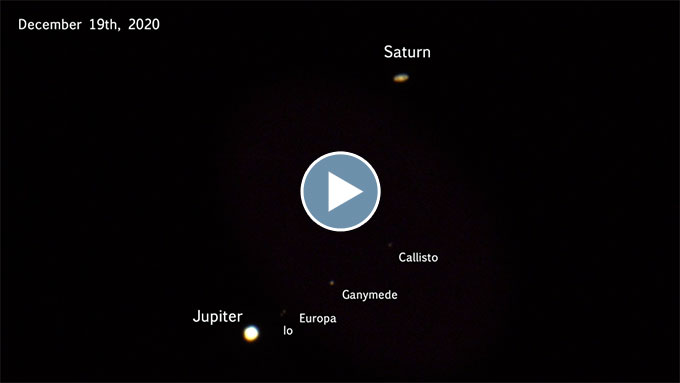
Sunsets and Bike Rides
Flying All Over the Planet
I’ve been enjoying the new Microsoft Flight Simulator 2020 which features the ability to fly anywhere in the world with often amazing displays of detail and realism, including live weather effects. If you haven’t seen it yet, here’s several written reviews (IGN, Polygon, Gamerant) and a few showcase videos:

(notice all the detail in the cockpit: sunlight, reflections in the windshield, etc.)
I’m running MS Flight Simulator on my 16″ 2019 MacBook Pro, an ultrawide LG monitor (3440 x 1440) and a Logitech G Pro Flight Yoke system with rudder pedals. (A yoke is much easier to fly with than the keyboard controls.) It’s a pretty immersive experience:
(For all of these YouTube videos, you’ll want to go full screen
and force the highest resolution, not just leave it on “auto”.)
Be aware that right now, as with all the newest graphic cards, every flight yoke and joystick is pretty difficult to find anywhere at normal retail prices ($165-ish) as the release of this game (and the pandemic) have driven them out-of-stock everywhere.
Even with the whole world available to explore, it’s particularly fun to fly around places that you know very well from the ground. I’ve created a couple of longer videos of such flights – here’s a tour of the Santa Cruz area, including the boardwalk, downtown, Scotts Valley, Felton and north along the coast as far as Año Nuevo:
Some locations (like Santa Cruz above) benefit from detailed photogrammetry data providing lots of realistic detail. Other locations get carefully handcrafted buildings and objects (particularly at select airports), while the rest of the planet gets more generic textures and topographical information from satellite data and auto-generated details like trees and buildings. For example, the generic buildings populating the ghost town of Bodie are very out of place in my little tour of the Eastern Sierra – from Bishop to Mammoth and on to Mono Lake and Bodie:
Lots of folks are already making add-ons that you can drop in to enhance the rendering of a particular location or add a particular plane. Here’s one great index of available add-ons for MS Flight Simulator.
The 16″ MacBook Pro (2.4GHz 8‑core Intel Core i9) can actually manage to run MS Flight Simulator on my ultrawide monitor with just the laptop’s built-in AMD Radeon Pro 5500M GPU but at lower Medium level settings. This game can be very CPU and even network intensive (the world does not fit on your hard drive) so the game can bog down even if your GPU has cycles to spare.
For higher quality settings, I’m using a Red Devil Radeon 5700 XT graphics card in an external GPU enclosure (connected via Thunderbolt) running MSFS 2020 on Windows 10 via Apple Boot Camp. This setup allows for something between High-End and Ultra settings at 3440 x 1440 resolution.
Update (Jan 2021): I’m since been able to get one of the new, next generation GPU’s: an overclocked Radeon 6800 XT and I’m now able to run smoothly at even greater than “Ultra” settings from my 2019 MacBook Pro. It looks fantastic!
Note that you’ll likely need to go through a bit of hassle to successfully configure these AMD graphics cards under Boot Camp. See the egpu.io forums and bootcampdrivers.com for help. The Nvidia cards don’t require workarounds for Boot Camp but they’re not supported at all on macOS, whereas the AMD cards work under macOS without doing anything.
And now in virtual reality: I’ve also picked up a very high resolution HP Reverb G2 VR headset which makes for a truly amazing and engrossing experience. With a proper VR headset, you get that incredible, brain-fooling trick of virtual reality immersion – of seeing and hearing only the virtual world around you, no matter which way you look. With the Reverb’s incredibly high 4320 x 2160 resolution, I can’t run at the highest graphics settings (even with that new GPU) but it doesn’t matter – that feeling of immersion is so captivating – feeling like you’re actually sitting in the cockpit. You’ve got to directly experience it though to believe it. Watching a video recording shown on a fixed screen in front of you can never convey it. I’ve written more about experiencing virtual reality here.





















