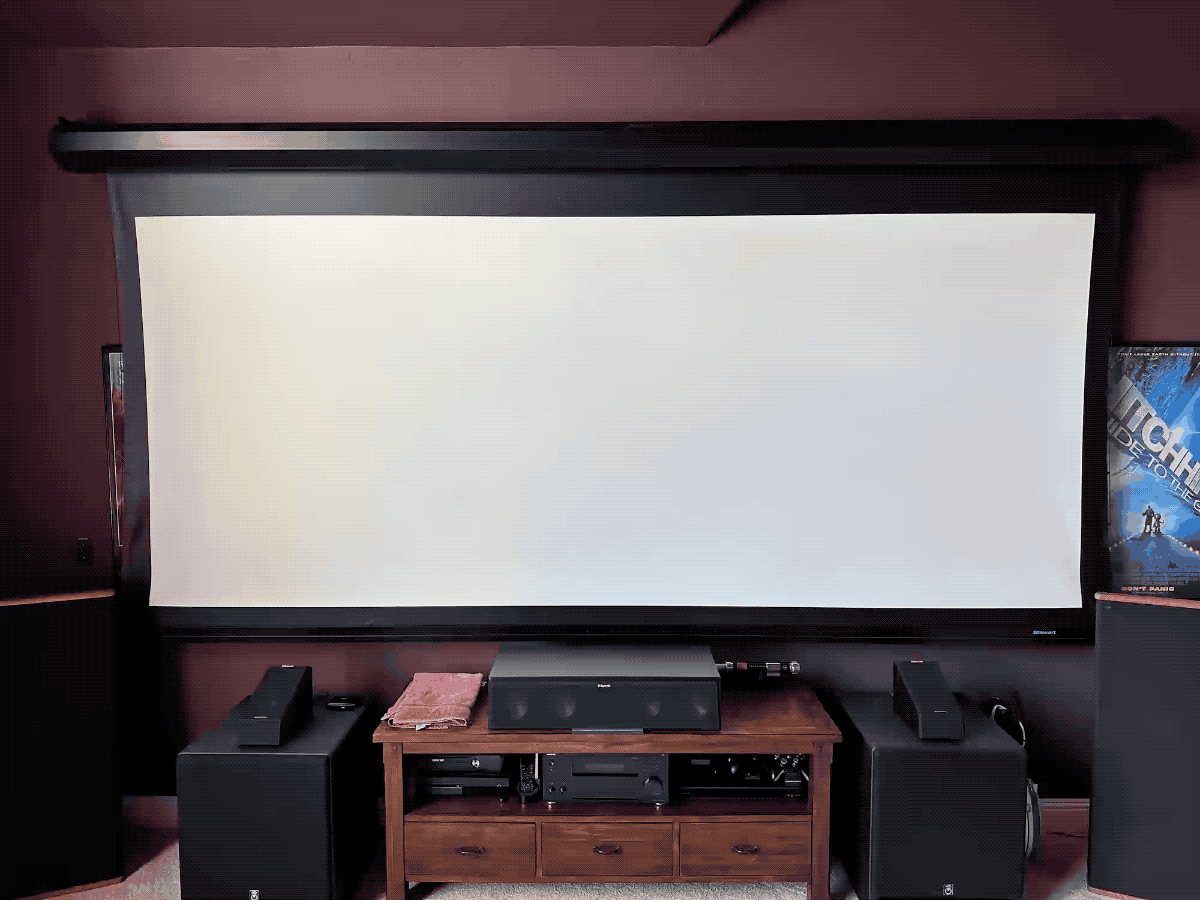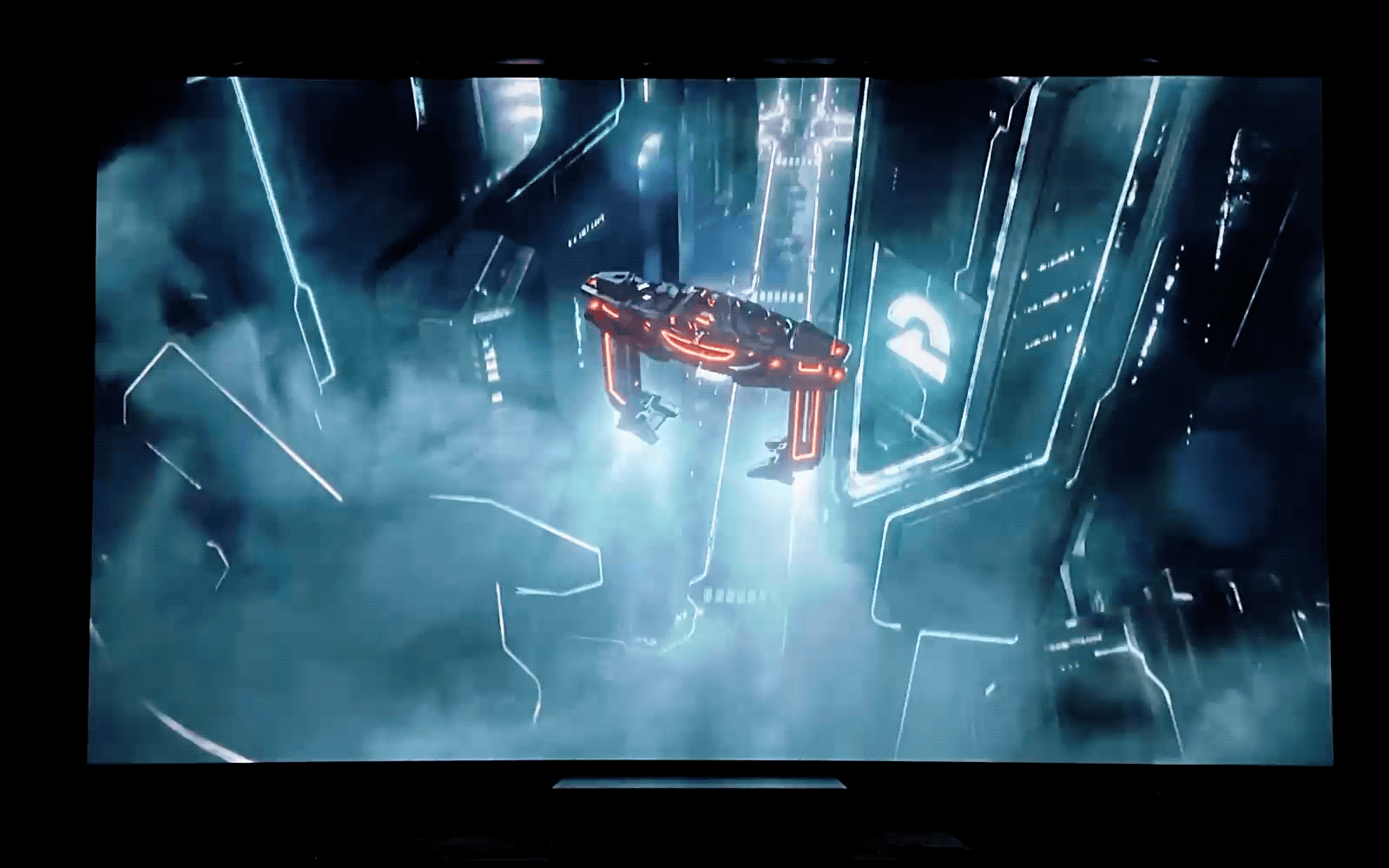Well, I’m in! Finally it’s time for 1080p high definition!
There’s a newcomer that’s currently getting all the attention on the various home theater forums around the world. It’s JVC’s DILA implementation at the full HD 1080p resolution, the DLA-RS1 or DLA-HD1 – two different model numbers but they’re identical apart from the casing and the different sales channels. Anyway, I’ve placed my order and I expect to get mine by the end of the month. Supposedly it beats out the Sony Pearl (VPL-VW50) in the depth and “pop” of the image due to its ability to accomplish a 15,000 to 1 contrast ratio without resorting to a dynamic iris. It does cost a little more and it’s apparently a little noisier (acoustically), which is a bummer but the image it produces is, by all reports, worth it. Of course there will be something to top it before the year is out in either price or performance or both, but I decided it was time to jump to full high definition.
As for high definition sources, I’ll be using it with my existing EyeTV HDTV tuner/recorder and a newly acquired Sony BDP-S1 Blu-Ray player (I snagged an open box on discount on-line). I’ve thrown the Blu-Ray switch on my Netflix account. Eventually I’ll get an Xbox 360 (just in time for Halo 3). There’s a rumored XBox 360 revision coming with HDMI and I’ll probably get the HD-DVD add-on, assuming it doesn’t come standard.
I’m also planning to paint my loft, replace my sofas with two rows of dedicated home theater loungers, replace my receiver and add speakers to move to 7.1 sound. When the projector arrives, I’ll see how my exsting 110″ diagonal Da-Lite Da-Mat matte screen performs with it. Depending on the results, I may end up getting a new screen and I may decide to go for a CIH (constant image height) set-up where the screen is actually 2.35:1 instead of the usual 1.78:1 (16:9) so that I can enjoy a more panoramic view of cinemascope movies.
Update: My rebuild went great and I love the results! I didn’t do a constant image height screen due to physical constraints on size and placement caused by the sloping roof, but it looks great! The dark walls and ceiling have also done wonders for the atmosphere and the image quality — by severely cutting reflected light. And the dedicated home theater seating from Palliser looks fantastic.
Click through for a gallery of pictures showing the rebuild of my home theater:


I got the XBox 360 w/HDMI but forget about using it for movies — the machine is incredibly noisy! I’m sticking with just a dedicated Blu-Ray player and waiting for this stupid HD format war to end. (No help from Microsoft throwing money at the studios to go temporarily exclusive — Microsoft does not even seem to be committed to either format. Looks like they just want to prolong the format war. Hmm…. they do have a paid movie download service.)
Update (April 2017): Well, my JVC RS-1 has arrived. I’ve spent five or six hours with it trying different sources and comparing it to my existing Sony HS-20 projector.
This is my mini-review including additional notes I made in December 2007.
The Good
- excellent convergence!
- and it’s so nice to have the option to make pixel shifting adjustments
- much brighter than I was led to believe, even with lens shift
- can easily handle light in the room when necessary
- looks great on my Da-Lite Da-Mat (1.0 gain) screen — I don’t see why high gain would be needed
- after many months, I still swear you’re nuts to add screen gain for this projector: go with 1.0!
all white scenes are already blinding and you don’t want to brighten the dark scenes!
- full 1920×1080 resolution is nice but it’s not a stark difference over my old 1388×788 resolution with 1080p video/film sources (at least with the couple of Blu-Ray titles I have and some HDTV recordings)
- great for sources of fine detail like computer output though
- deeper dark scenes have a bigger impact than resolution increase
- much reduced “screen door effect” — you have to be impractically close to still see it
- deeper blacks — they are certainly much improved but, at least out-of-the-box, you definitely still see where the image frame ends; it’s not like the absence of light, not like you can’t cast an obvious shadow on the black bars
- perhaps this can be improved with adjustments much as I was able to do with my HS-20
- yes… much improved now, there’s so little light in the black that I get more light on the screen from an indirect light source several rooms away: bounced off of several walls before reaching my screen!
- HDMI HDCP handshaking works with this projector when my receiver is in the chain!
- it wasn’t working with the HS-20 (a Sony projector with a new Sony receiver)
- yeah! that means I can get HDMI audio to my receiver without having to workaround the problem with a splitter or something
The Not-So-Great
- light leakage all the way around image and outside my screen frame — very noticeable when scene goes near black (never had to put up with this before)
- this is now completely invisible with a dark paint wall background — I used to have white walls
- fan noise is comparable to others (not great, not terrible, certainly quite audible at normal bulb level despite forum comments to the contrary); it’s certainly much louder than my Mac Mini and its external hard drive, even when standing well away from the projector
- manual zoom and lens shift controls (power zoom would be nice for constant height screen)
The Ugly
some distracting “off” colors, but not as bad as I initially thought once I compared to my old projector and tried other sources; perhaps it can be improved with some color adjustments (haven’t done Avia video calibration yet)
(since doing some adjustments I’m not noticing any problems any more)awful, terrible noise with certain saturated reds — it’s really bad and really noticeable but I’ve only seen it in one scene so far (Hitchhiker’s Guide to the Galaxy (Blu-Ray), newscaster on video screen)
(after many months, I haven’t seen this anywhere else – just a quirk with this particular scene – perhaps the extra resolution makes the intended noise of that newscast feed much more apparent)- Something I do keep encountering though: every so often I’m seeing very apparent banding across dark gradients like dark skies. I don’t know if it’s an issue with my Sony Blu-Ray BDP-S1, certain disks or the projector under these circumstances. For an easy example of it, just view the Planet Earth intro sequence of the sun rising over the planet.